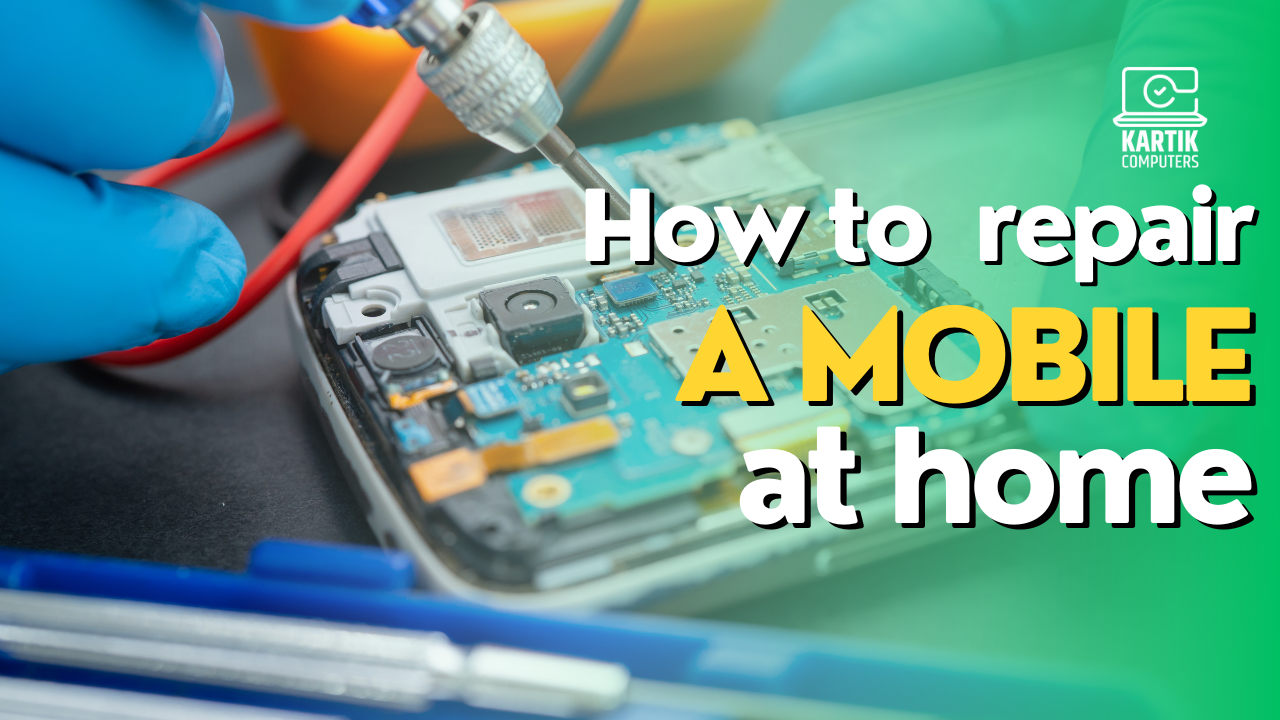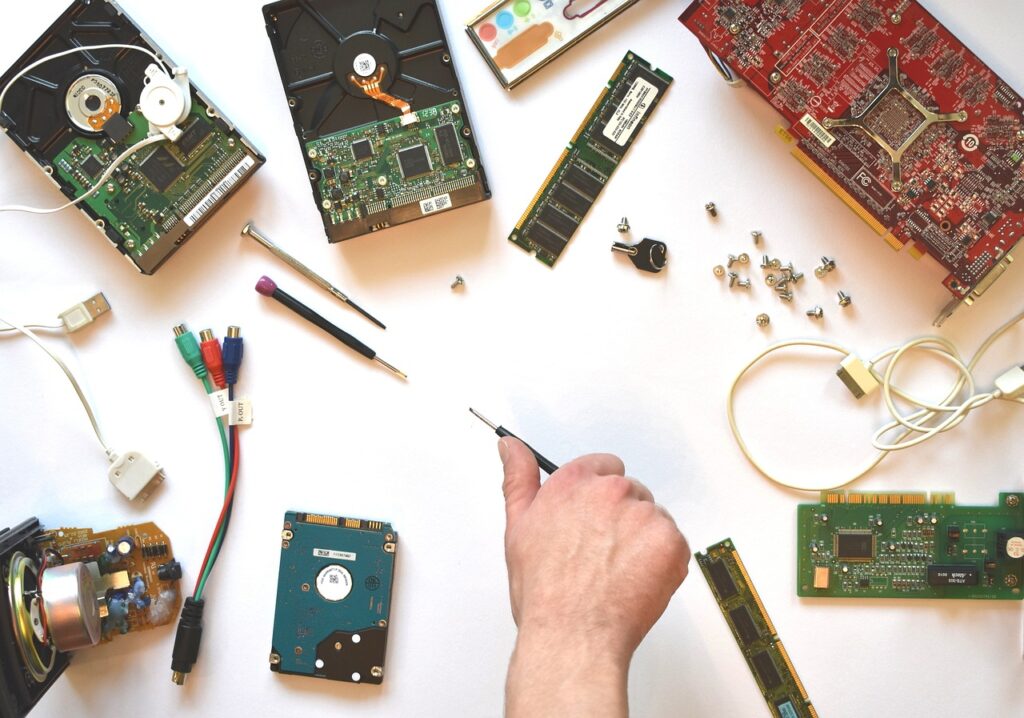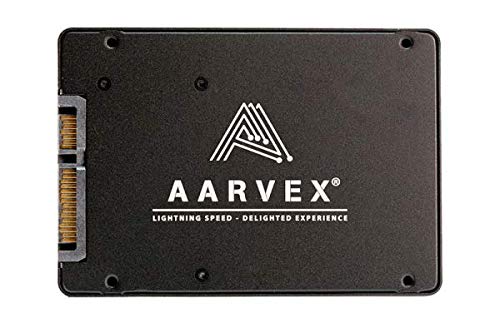Repairing a mobile phone at home can be challenging and requires technical skills and knowledge. It’s always recommended to take your mobile phone to a professional technician or a certified service center for repair. However, if you’re comfortable with repairing your mobile phone yourself, here are some general steps that you can follow:
- Diagnose the problem: Identify what’s causing the issue with your mobile phone. It could be a hardware problem such as a broken screen or a faulty battery, or a software issue such as a virus or a corrupt operating system.
- Back up your data: Before attempting any repairs, make sure to back up all your important data to an external storage device or a cloud-based storage service to prevent data loss.
- Gather the necessary tools and equipment: You’ll need a set of screwdrivers, a prying tool, a heat gun, and possibly other tools depending on the repair you’re attempting.
- Disassemble the phone: Carefully remove the screws and components to gain access to the damaged part. Refer to the manufacturer’s manual or online guides for disassembly instructions specific to your phone model.
- Replace or repair the damaged part: Depending on the problem, you may need to replace a broken screen, a faulty battery, or a damaged charging port. Make sure to use compatible replacement parts and follow manufacturer’s instructions.
- Reassemble the phone: Once the damaged part has been replaced or repaired, reassemble the phone in the reverse order of disassembly.
- Test the phone: Turn on the phone and make sure that the repaired part is functioning properly. If everything is working as expected, you can install the operating system and restore your data.
Remember that mobile phone repair can be a complex process, and it’s always best to seek professional help if you’re unsure about any step of the repair process. Additionally, keep in mind that some mobile phone manufacturers have policies that void the warranty if the phone is repaired by someone other than an authorized technician, so make sure to check the warranty terms before attempting any repairs.