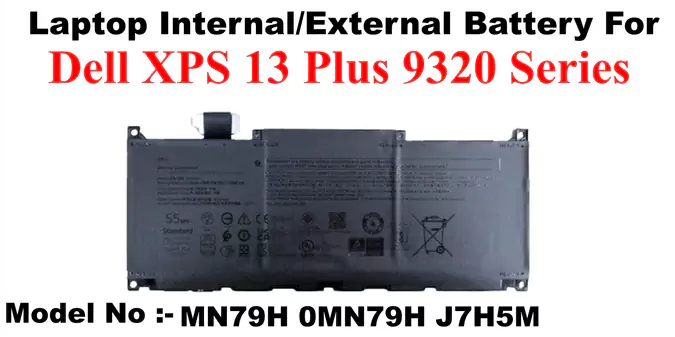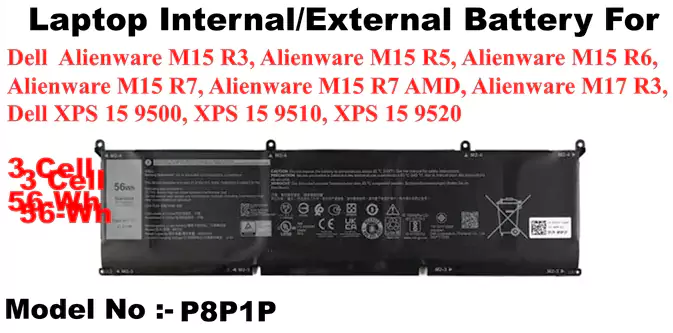Description
Keep your Dell XPS 13 9300 or XPS 13 9310 running smoothly with this premium compatible internal battery (Model 722KK / WN0N0 / 2XXFW). Crafted to meet Dell’s original performance standards, this 4-cell, 52 Wh Li-Polymer battery ensures extended backup time, stable power delivery, and dependable efficiency.
Built with high-grade lithium-polymer cells, this battery provides consistent performance whether you’re working, streaming, or multitasking. It includes integrated safety features that protect against overcharging, overheating, and short circuits. Fully tested for compatibility and reliability, this is the perfect replacement for your original Dell XPS battery.
Key Features:
100% compatible with Dell XPS 13 9300 and XPS 13 9310
52 Wh Li-Polymer high-performance battery for longer usage
Built-in protection against voltage fluctuations and overheating
Lightweight and slim design suited for XPS ultrabooks
Fully tested for quality, safety, and durability
Compatible Laptop Models:
Dell XPS 13 9300
Dell XPS 13 9310
Battery Details:
Battery Model: 722KK / WN0N0 / 2XXFW / 0WN0N0 / 02XXFW
Battery Type: Internal Li-Polymer
Voltage: 7.6 V
Capacity: 52 Wh
Cells: 4-Cell
Color: Black
Warranty: 6-Month Replacement Warranty*
Condition: Brand New & Fully Compatible
Why Choose This Battery:
Ideal replacement for Dell XPS 13 9300 and 9310 laptops
Ensures long-lasting and efficient power backup
Matches OEM standards for performance and reliability
Safe, durable, and cost-effective battery solution
Available locally in Nagpur at Kartik Computers with expert fitting and installation
Installation Tips:
Shut down your laptop and remove all connected accessories before replacing the battery
Use proper tools and anti-static protection during installation
After installation, charge the battery to 100% and discharge to around 20% for calibration
Professional replacement and support available at Kartik Computers, Nagpur
Compatible Part Numbers:
722KK, 0WN0N0, WN0N0, 02XXFW, 2XXFW